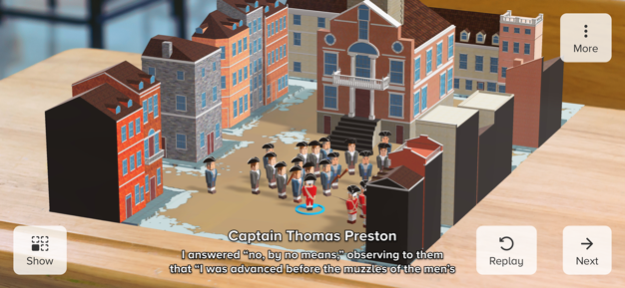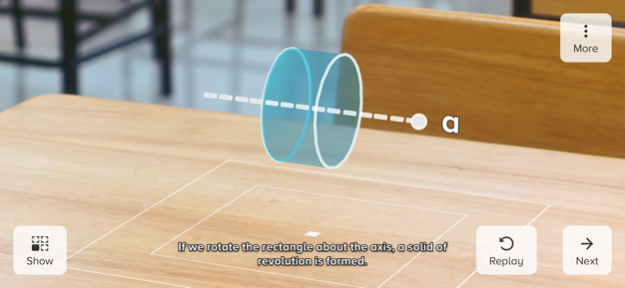McGraw Hill AR 2.2
Continue to app
Free Version
Publisher Description
This award-winning app brings learning to life through bite-sized, multisensory activities that promote deep, conceptual learning. The app leverages augmented reality to gamify challenging and abstract concepts, helping students learn through play. A growing library of activities cover 3-12th grade Math, Science, and Social Studies. A new Group Play option for select activities offers collaborative opportunities, Spanish versions of select activities are available via Settings, and web versions of select activities can be found at mharonline.com.
Examples of activities across subjects:
- Math: Slope: Calculate slope to help an animated skateboarder make their jump.
- Social Studies: Boston Massacre: Experience the Boston Massacre from various witness viewpoints
- Science: Human Eye: Dissect the human eye to explore its different parts
All topics covered
Math (* indicates Spanish version available via Settings)
- Cross Sections*
- Nets*
- Rotations*
- Slope*
- Solve Equations*
- Growth Functions*
- Parallel & Skew Lines*
- Pythagorean Theorem in 3D*
- Reflections*
- Graph Theory*
- Quadratic Functions (group activity included)
- Coordinate Plane
- LCM
- Fractions
- Ratios
Social Studies
- Vikings
- Boston Massacre
- Westward Expansion
- Parthenon
- Space Race (group activity included)
- Trench Warfare
- Silk Road
- Industrial Revolution
Science
- Human Eye
- V8 Engine
- Photosynthesis
- Circulatory System
- Respiratory System
- Glaciers
- Law of Reflection (group activity included)
Feb 29, 2024
Version 2.2
Added support for new activities
About McGraw Hill AR
McGraw Hill AR is a free app for iOS published in the Kids list of apps, part of Education.
The company that develops McGraw Hill AR is McGraw-Hill School Education Group. The latest version released by its developer is 2.2.
To install McGraw Hill AR on your iOS device, just click the green Continue To App button above to start the installation process. The app is listed on our website since 2024-02-29 and was downloaded 1 times. We have already checked if the download link is safe, however for your own protection we recommend that you scan the downloaded app with your antivirus. Your antivirus may detect the McGraw Hill AR as malware if the download link is broken.
How to install McGraw Hill AR on your iOS device:
- Click on the Continue To App button on our website. This will redirect you to the App Store.
- Once the McGraw Hill AR is shown in the iTunes listing of your iOS device, you can start its download and installation. Tap on the GET button to the right of the app to start downloading it.
- If you are not logged-in the iOS appstore app, you'll be prompted for your your Apple ID and/or password.
- After McGraw Hill AR is downloaded, you'll see an INSTALL button to the right. Tap on it to start the actual installation of the iOS app.
- Once installation is finished you can tap on the OPEN button to start it. Its icon will also be added to your device home screen.